Convert your JSON into ready-to-use Vue Naive UI forms. Generate components quickly and streamline your development process with accurate, exportable code.



Turn JSON data into Vue Naive UI forms in seconds. Effortlessly generate, customize, and export ready-to-use components.
Paste your JSON and get a Vue Naive UI form—no manual setup needed.
Easily adjust field types and options to fit your form’s needs.
Copy clean Vue code, ready for direct use in your projects.
Generate forms using the Options API, with more API support coming soon.
Convert your JSON data into fully functional Vue Naive UI forms. Adjust fields, preview instantly, and export clean code for your projects.
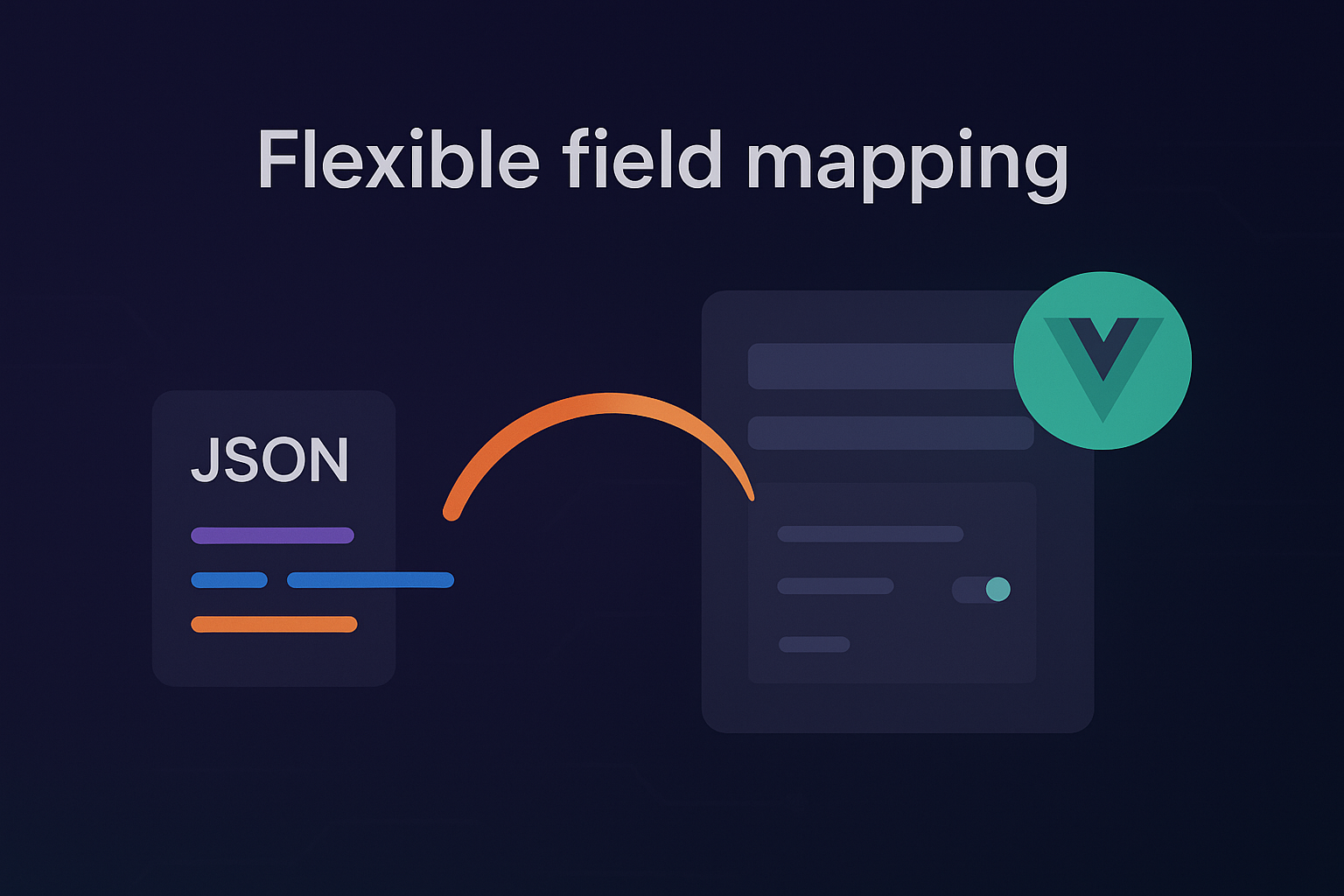
Link each JSON property to a form input. Select input types, set defaults, and define validation for a custom form.
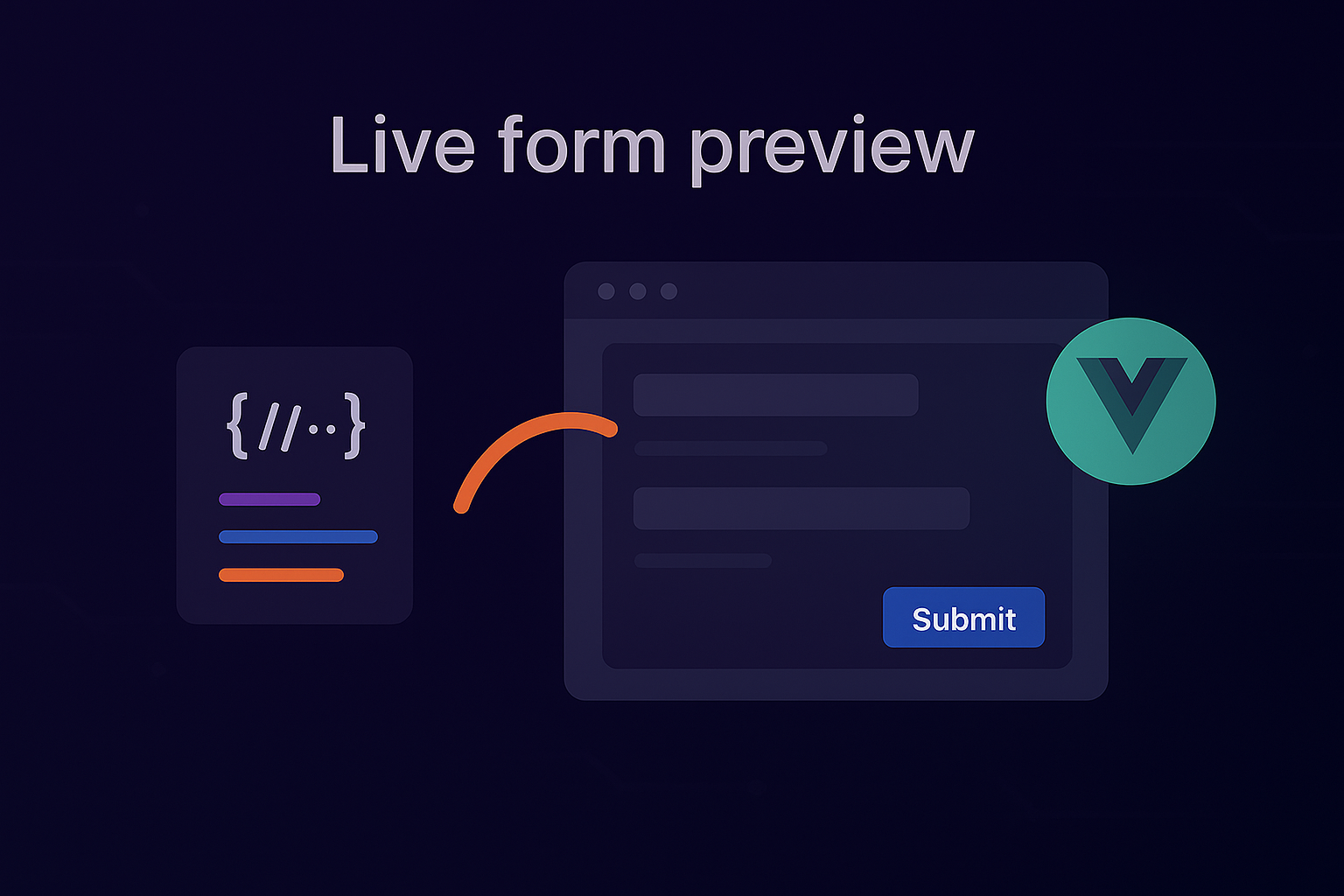
See your form update live as you make changes. Instantly view the final result.
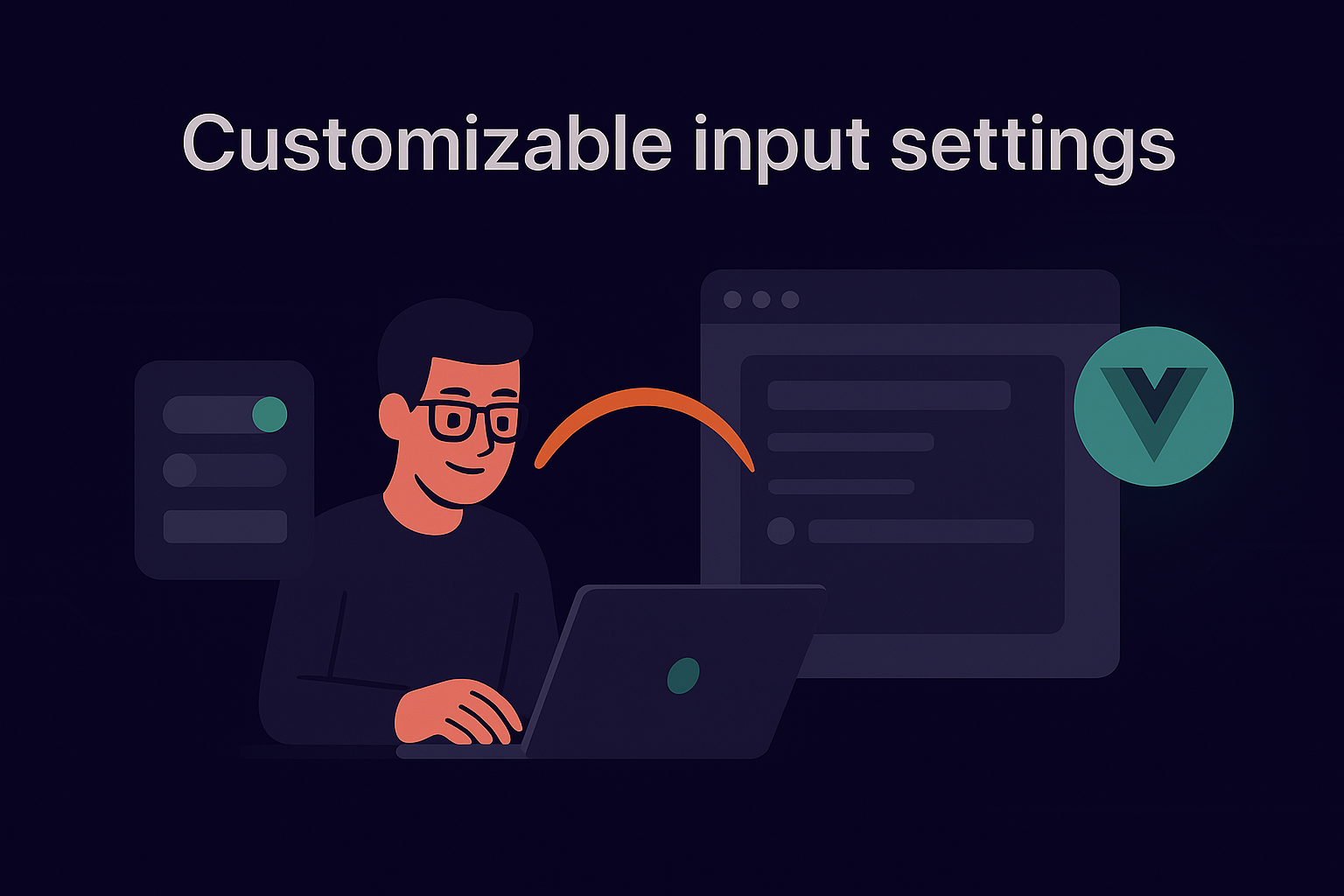
Customize field labels, placeholders, and validation rules to fit your needs.
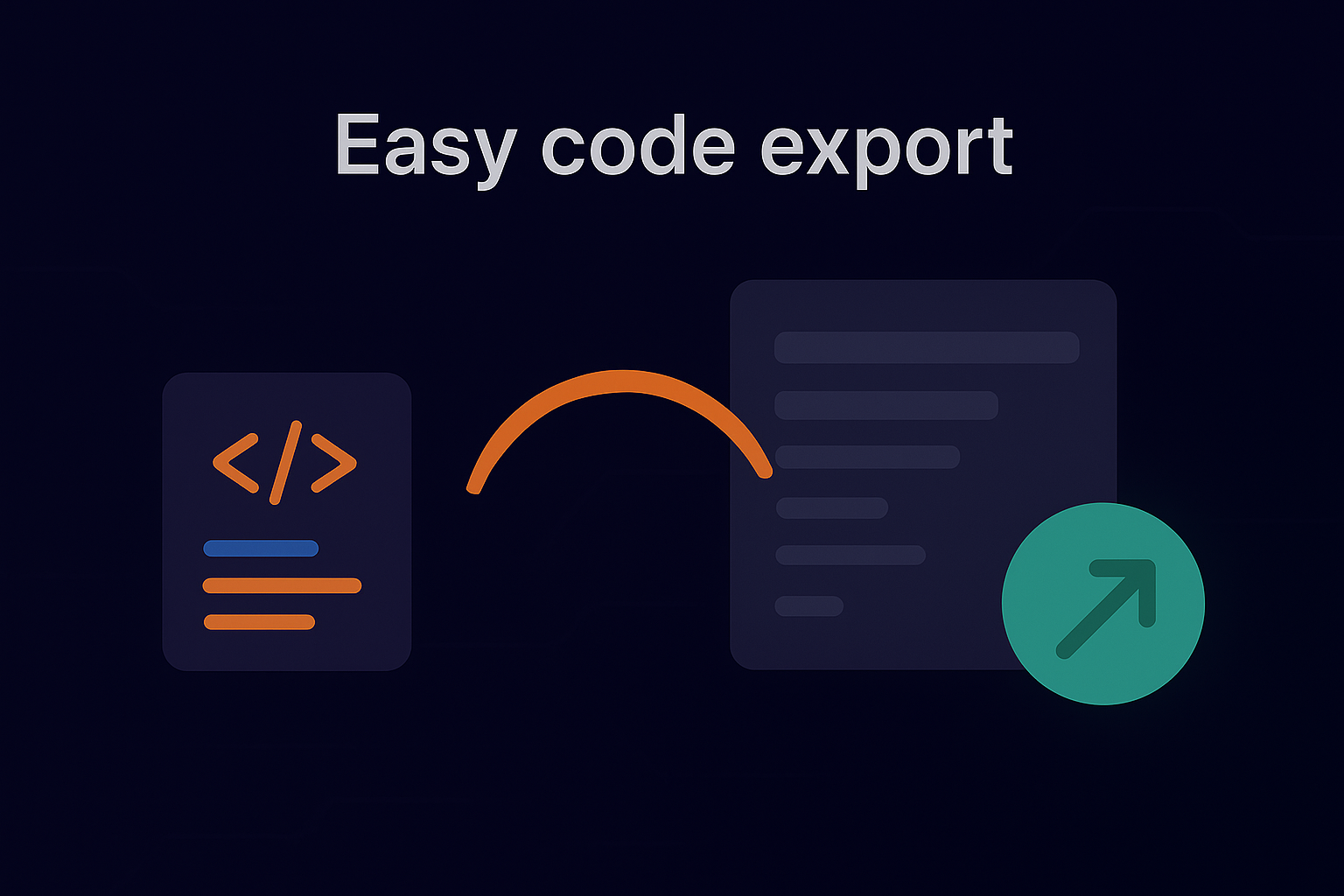
Copy the Vue component code, ready for your project. Supports JS and options API.
Get clear solutions to common questions about generating Vue forms from JSON. Start building faster and troubleshoot with ease.
Paste your JSON and the tool instantly creates a Vue Naive UI form. Each field in your JSON is matched to a form input, ready to copy and use.
Currently supports JavaScript and both the Options and Composition API. TypeScript support is coming soon.
Yes, you can customize each field using dropdown options before exporting your Vue component for a tailored form setup.
Your JSON is processed locally in your browser. No data is stored or sent to a server.